Table of Contents
In this article, Design Cuts you how download free material Freebie Friday to be updated every Friday.
Fonts and patterns, is the chance to get free, such as texture material.
Because I thought “be free material is difficult to understand a little or where to find the site”, from where to put the material in the cart until the download method, will introduce all of the steps on the Japanese.
Materials that are sold for a fee usually is the chance that you can download for free.
Also free material will be available in multiple commercial projects.
Related articles:
- What is Design Cuts? Thoroughly explains how this awesome website
- Pros and Cons of Design Cuts
- Magical Scene Creator from Design Cuts
What is Design Cuts?
“First of all, any site of that? I Design Cuts” is anyone who, I think that easy to understand and I am reading an article that is introduced below. I know anymore! But please skip Those who called.
[clink url=”https://yourgreatdesign.com/blog/what-is-designcuts/”]To access the distribution destination of the design Katz free material
First, look for the distribution destination page of free material. Please, put the cart in accordance with the following procedure.
1. To access the MARKETPLACE page
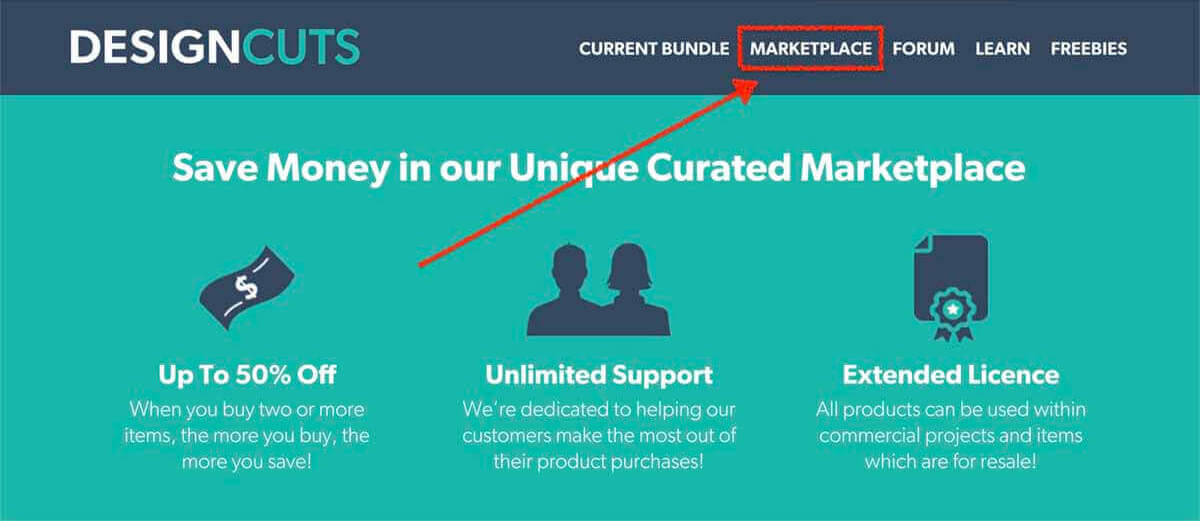
Top page of Design Cuts “from MARKETPLACE Let’s click the”.
2. Select “Prices Ascending” from the “Latest In”
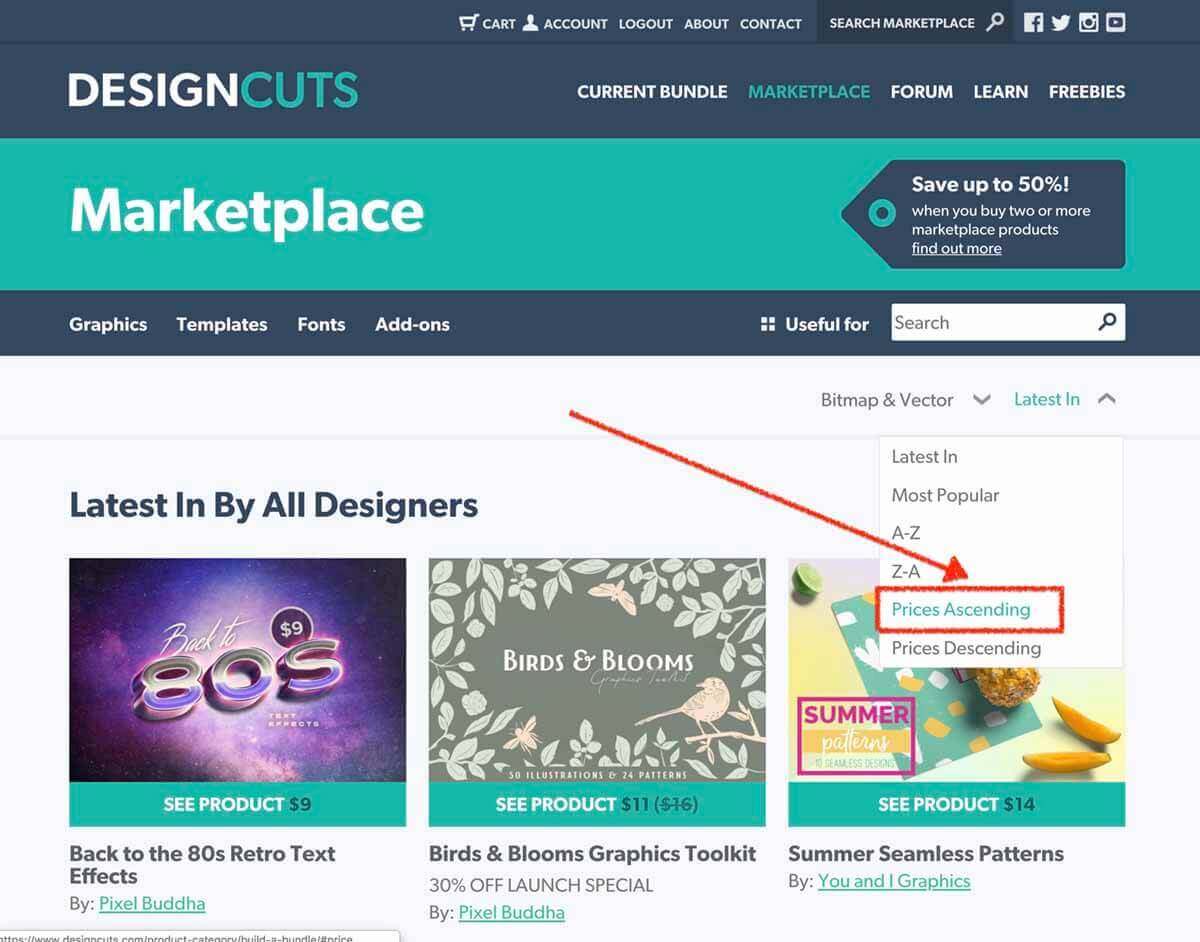
Let’s click on the “Latest In” immediately to the upper-right corner of the photo list of material. Sub-menu appears. From among them, please click and select “Prices Ascending” in the second from the bottom.
3. Click on the photo of free material
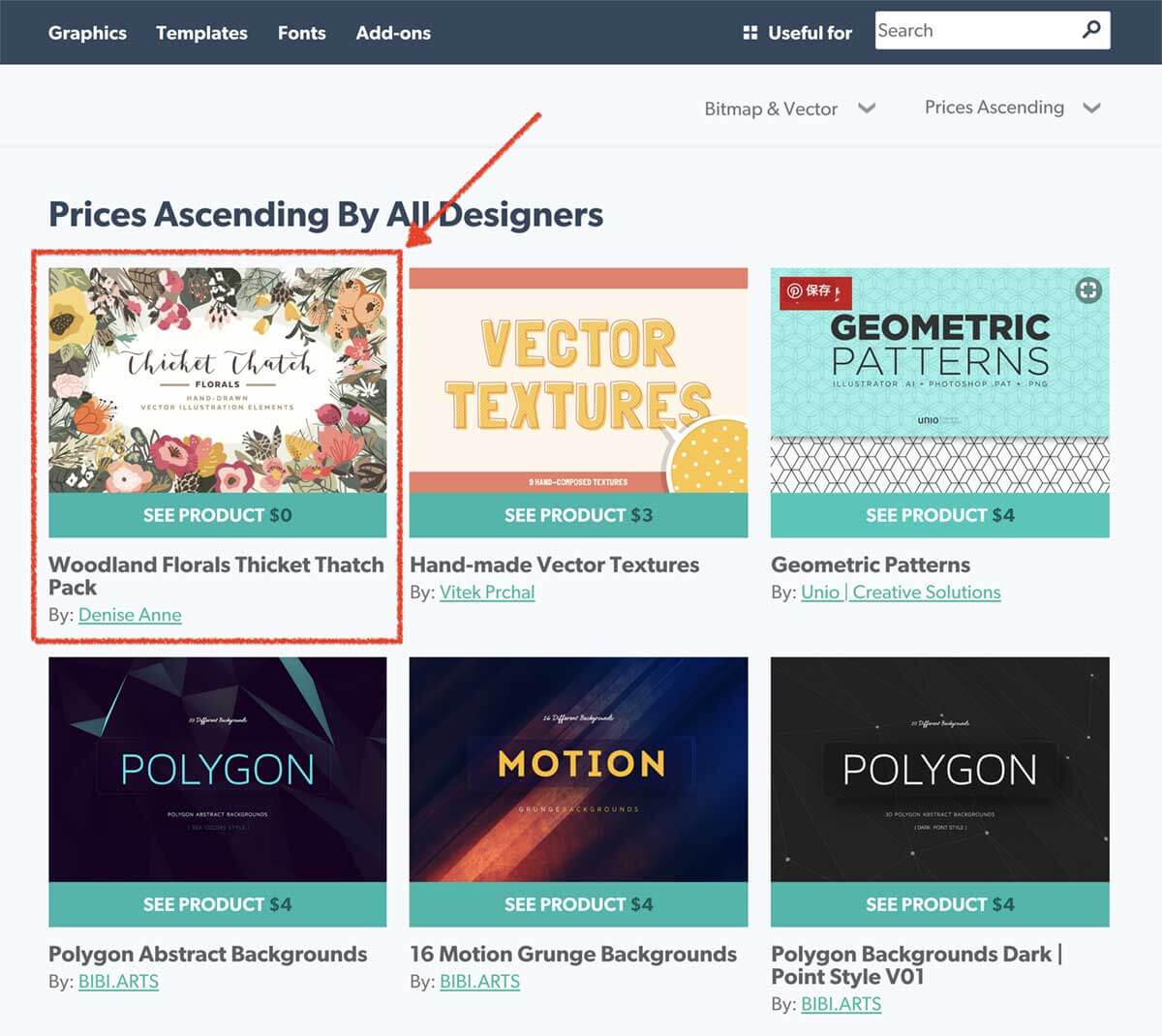
Commodity it is sorted in cheap order. The item of “$ 0” is the item of this week’s Freebie Friday. Let’s go to the details page of the item and click.
This is because it would change to another free material after one week, is recommended to be downloaded immediately Those who want a material that has been introduced now.
4. Add to Cart material
Let’s click on the “ADD TO CART $ 0” button of the green. Page will change automatically.
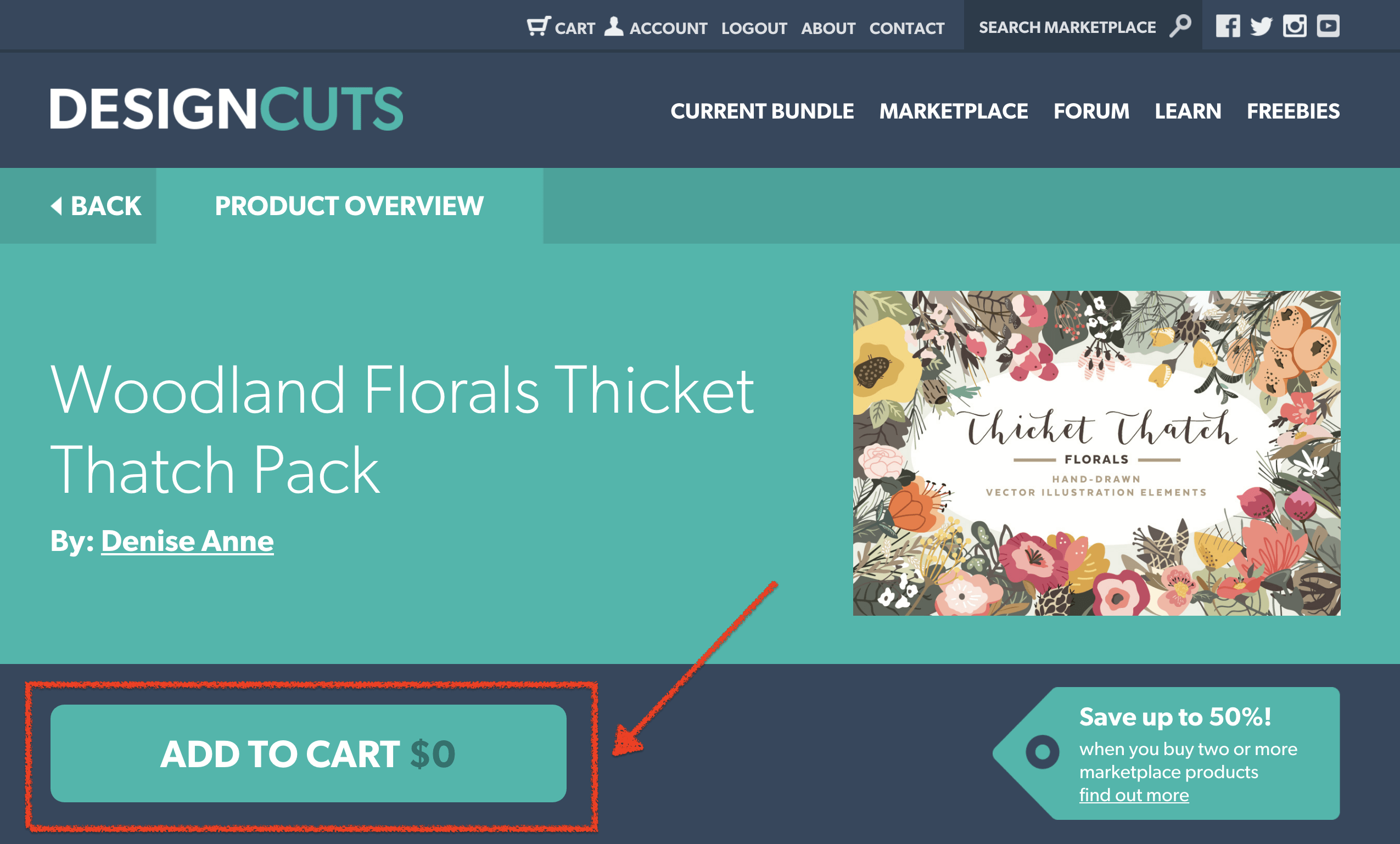
The purchase of Design Cuts free material
Once you put the free materials to the cart, let’s complete the purchase. If you want to download only the free material, information input of credit card and PayPal is not required.
5. Check the items in your shopping cart
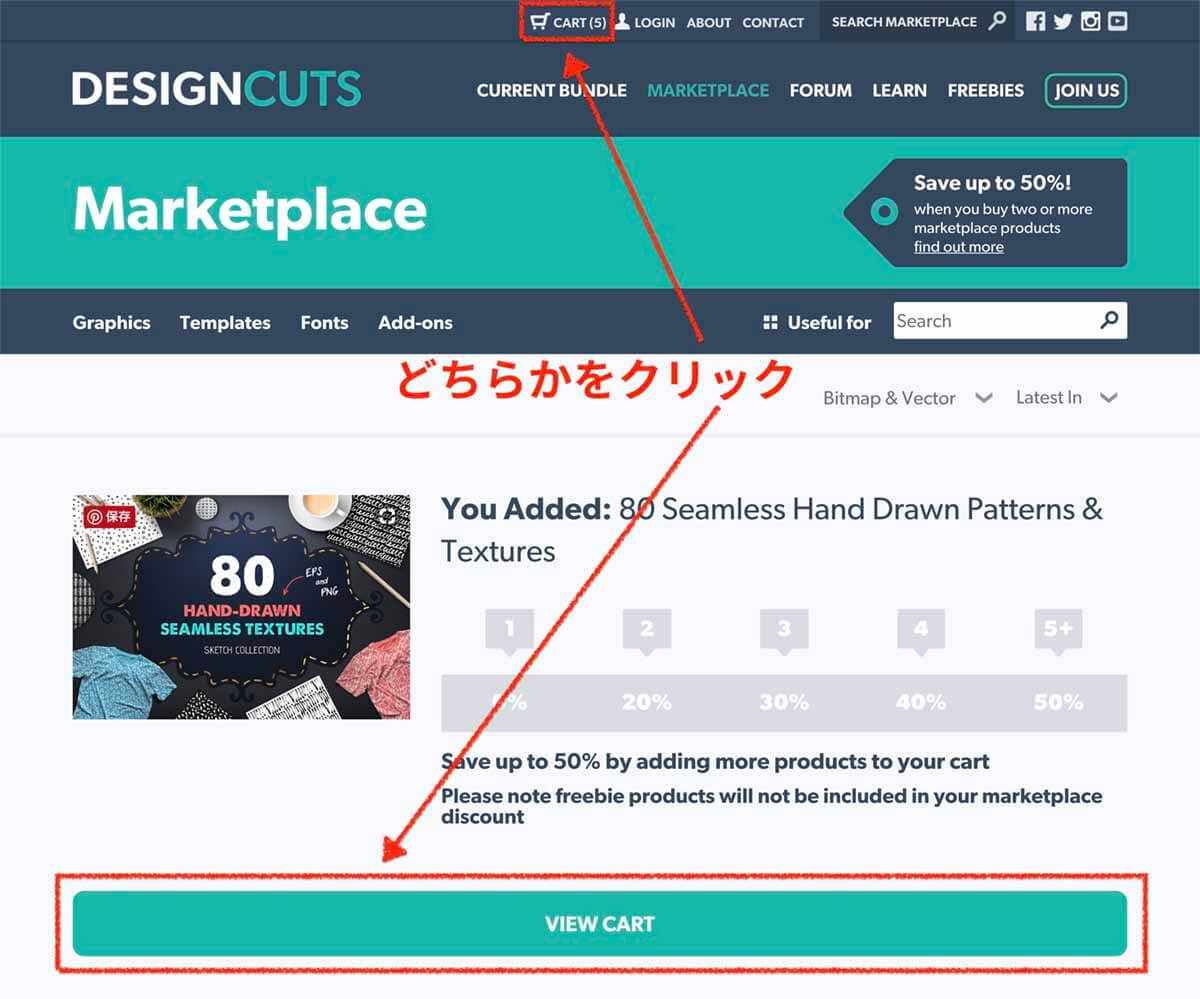
Let’s check the items in your shopping cart. Please click on the “VIEW CART” button of the “CART” or green always been displayed at the top of the screen.
6. Click on the “GO TO CHECKOUT” button
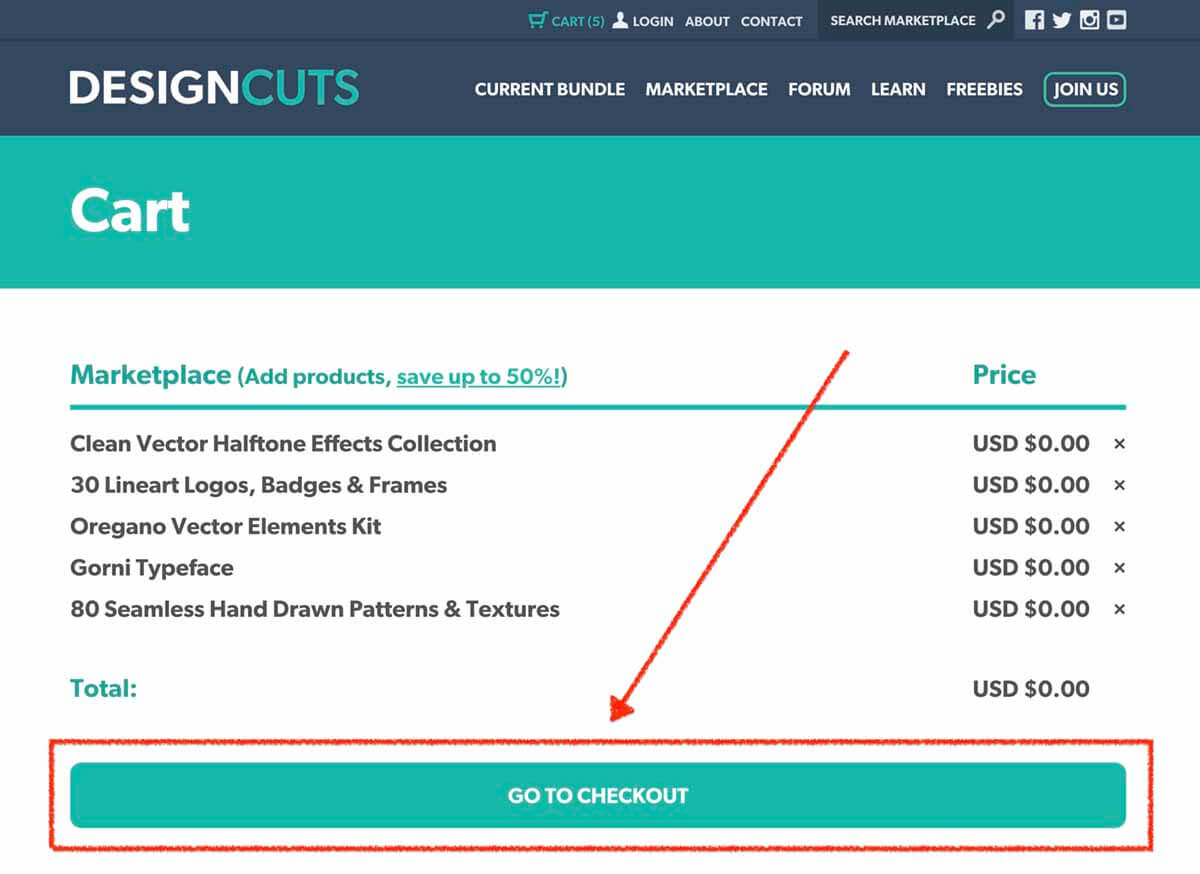
Check the contents, let’s click on the “GO TO CHECKOUT” button of the green if there is no problem.
7. Member registration by clicking the “Complete Your Purchase” button
Such as Enter the name and e-mail address, let the membership registration. Please log in if you have finished the member registration already.
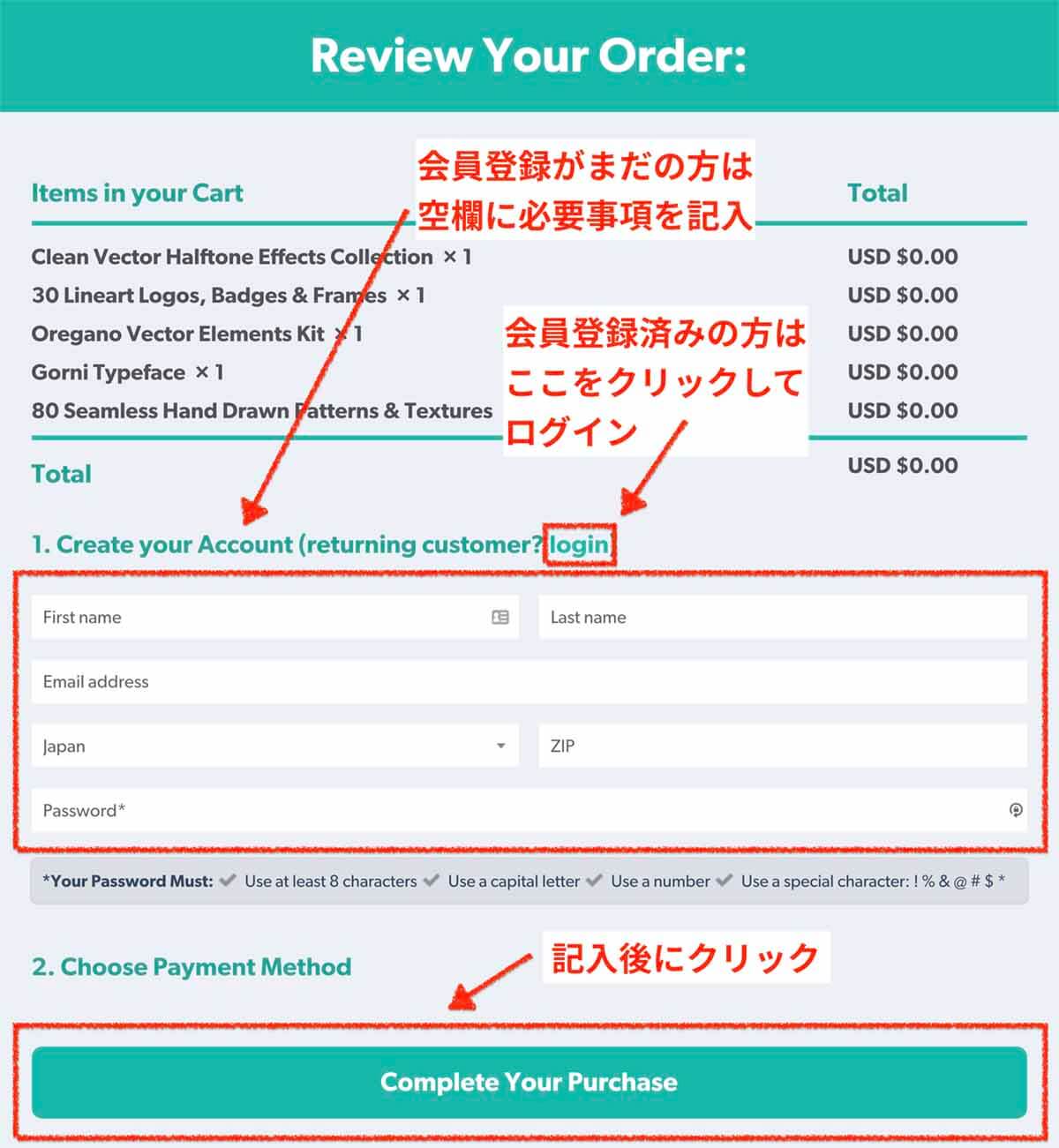
Once you fill out all the necessary information in the blank, let’s click on the “Complete Your Purchase” button on the green. If you come across a screen called “Thanks for your purchase!”, It is complete purchase.
If you want to accounting together with the items of non-free material, we require payment by credit card or PayPal.
Download the Design Cuts free material
Free material purchase procedure has been completed, you download it to your own computer. Once material has been purchased, it can be downloaded at any time from your account.
8. Go to your account screen
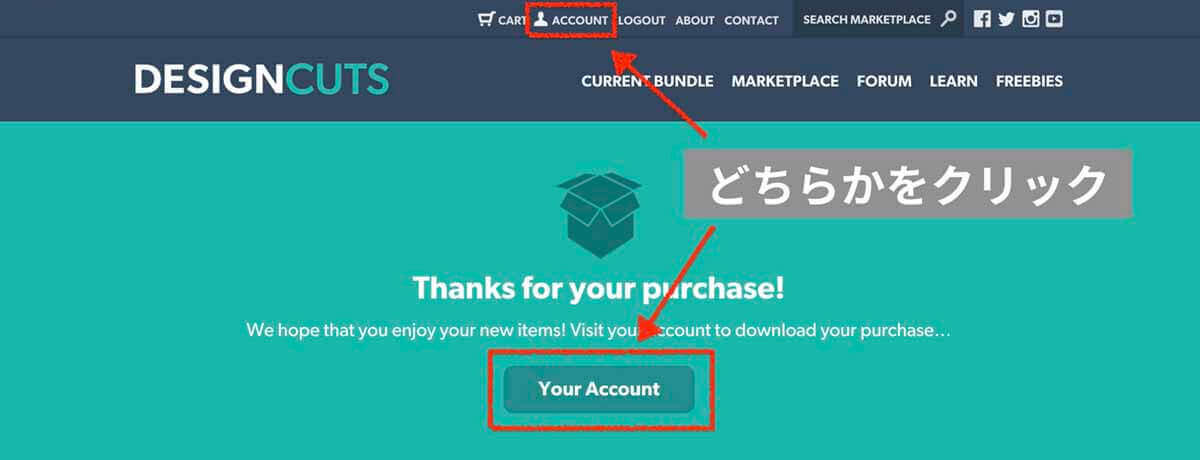
Always let’s click on the “Your Account” button in the dark green from being displayed at the top of the screen “ACCOUNT” or “Thanks for your purchase!” Screen. Your Account Go to the page.
9. Click on the “VIEW FILES” button
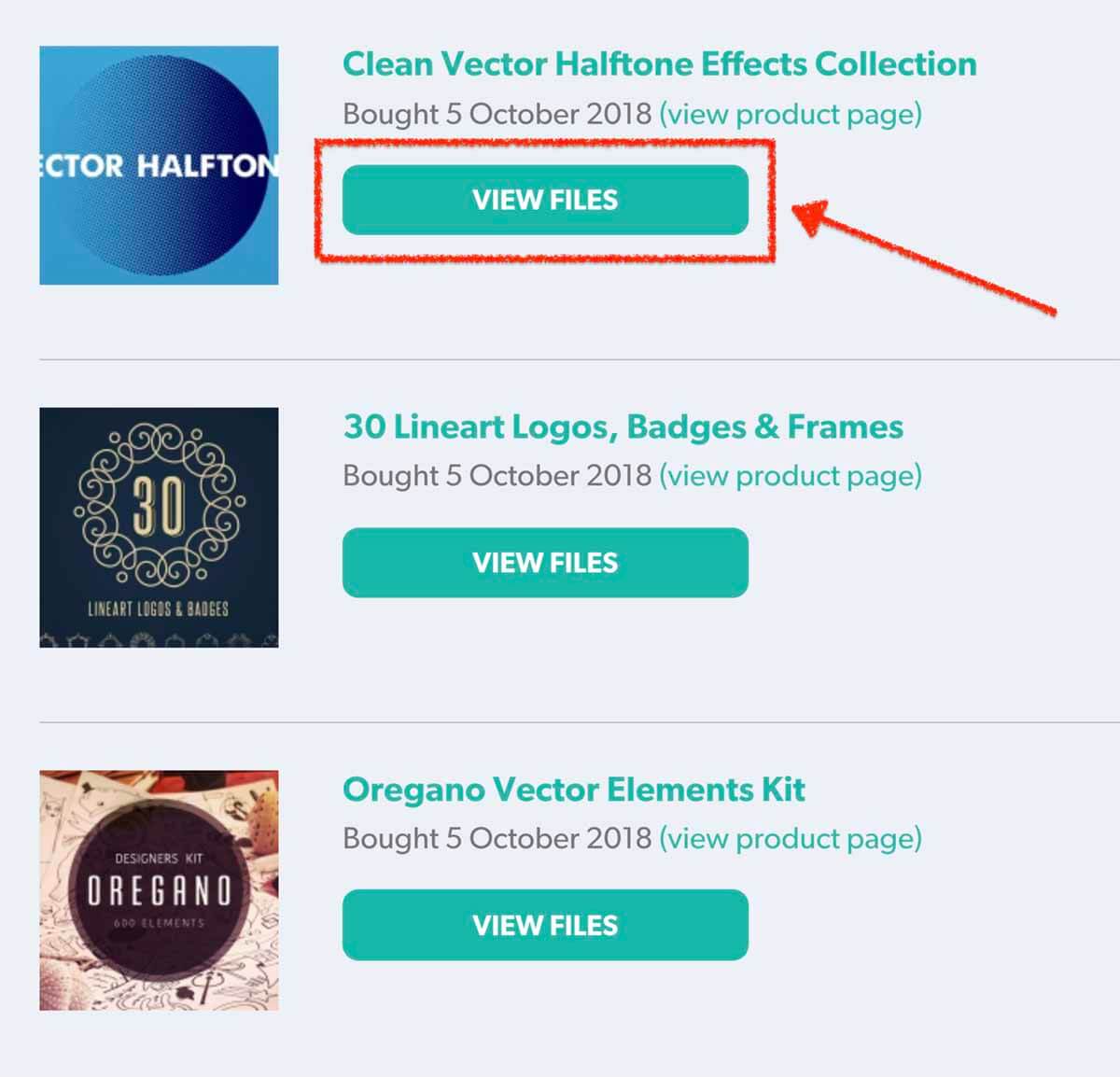
In the Your Account page, you have purchased in the past material is displayed. Let’s click on the “VIEW FILES” button of the material you want to download. Screen will move.
10. Click the “DOWNLOAD ALL FILES” button
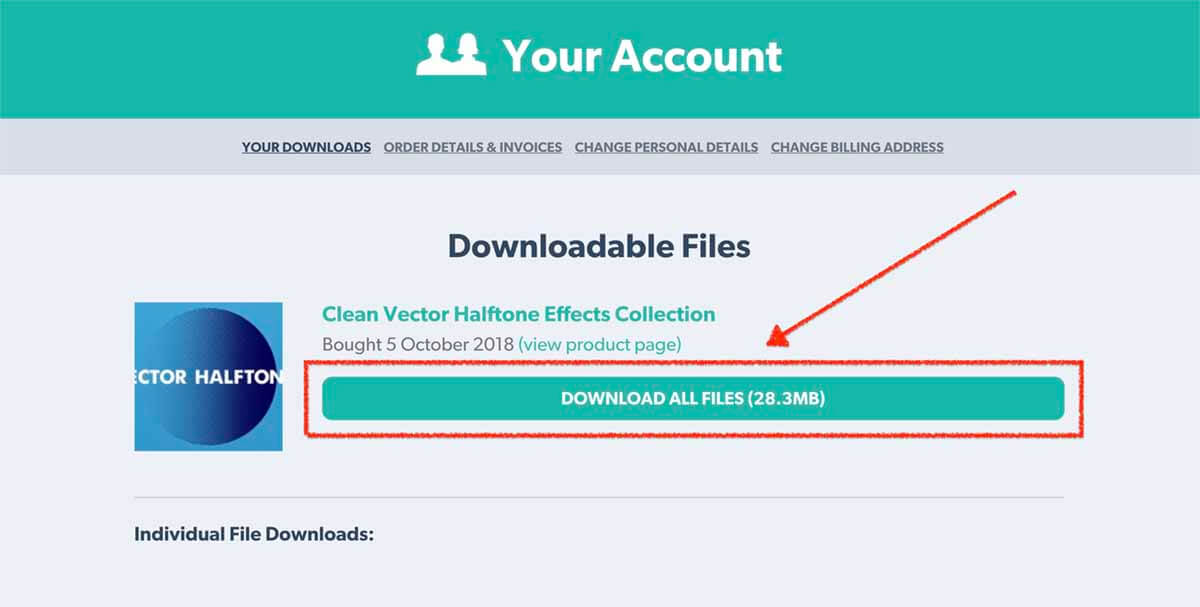
Let’s click on the “DOWNLOAD ALL FILES” on the green button. Download of the material will start automatically.
To download the specification range of items, please read license page.
Related articles:
- What is Design Cuts? Thoroughly explains how this awesome website
- Pros and Cons of Design Cuts
- Magical Scene Creator from Design Cuts
Interested in Design Cuts Affiliate Program?
If you are a blogger or just curious about making money from home, Design Cuts Affiliate Program is great for you!
Design Cuts pays a 20% commission, Including a simple to use dashboard for accessing product banners, tracking sales, commissions, and earnings! (This program works well on Pinterest!)
Related article:







